Most of my tutorials will start this way, i know it's extremely basic stuff, but some people might have bought flash and then haven't a clue how to use it!
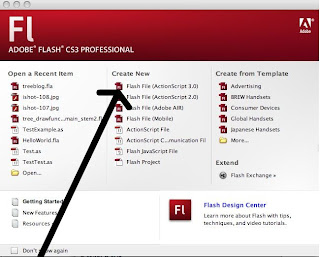
Open up flash a menu should appear which looks like this, without the recent items column.
To create a new flash file just click on "Flash File (Actionscript 3.0), where the arrow is pointing.
This will create exactly what it says, a new as3 flash file.
When you have clicked it, the stage will appear. this is where you will create your flash projects, using the tools on the left hand side.
i am more interested in the actions panel, which you can bring up by pressing alt+F9.
This is where you can write actionscript, the programming language of flash.
No comments:
Post a Comment